My friend Neka is pregnant with her first baby. I sent her the link to my blog so she could enter the giveaways that I have going on. I didn’t realize that unless you have someone tell you how to enter these, then you don’t know how, and it’s confusing!! I should have known that though, because I had to be showed how to enter them!
So here is the low down on how to enter giveaways and contests for items you want.
1. I would suggest setting up a Google account that is ONLY for Giveaways
a. It makes it easier for winning purposes, so it doesn’t get lost in the inbox.
b. Go to BlogSpot and make a blog account, even if u don’t blog, that’s your Google account!
2. Mandatory Enter= Something you need to do before the extra entry opportunity counts
a. If it says “go to the little tykes website and tell me something else you’d like” you would go to little tykes, find something else, then go back to the blog and comment “I would like…..” then you would write your email at the bottom of the comment and click submit.
3. Extra Entries: Extra Entries are additional comments that you can have to enter. Each comment is an entry. For example you comment that you follow via GFC and you do another comment saying you like me of facebook. That is two entries, two different comments.
4. GFC: GFC is Google Friend Connect. Most every blog has a GFC box somewhere on it. To make it simple, my GFC box is on the top Left of my sidebar. You just need to click follow, then you will be asked to login to you Google account (which doesn’t have to be Gmail, it can be yahoo, hotmail, or whatever) then you click follow publicly. And confirm. That’s it! You just got an additional entry.
5. Twitter: if you do not have a twitter account, it would be good to get one, because you can tweet everyday usually for an extra entry. Most blogs will have this, and to make it easier they will make a tweet for you to copy and paste. For example “enter to #win at blahblah for a @Ellaskitchen sample pack. Check out their #giveaway @BreenaElizabeth” the # symbol with a word is a tag. The @ symbol and a name is a person or company. In this case, it would send me an alert you tweeted, and Ella’s kitchen.
6. Facebook: Everyone and their brother, mother, and grandfather have a facebook. This includes companies. Instead of “friend requesting” you like the “like” button and then comment on their wall saying which blog sent you! It’s that simple!
7. Subscribe Via Email: This is usually provided by feed burner. You go to the box on the sidebar and that says subscribe by email, and enter your email. You will need to confirm with the email that gets sent to your inbox.
8. Button: A button is the blogs advertisement. When you are asked to “grab” the button and put it on your sidebar, you find the button which is usually on the sidebar of the blog, and underneath it will be a code in a box. Copy the code and paste it into your blog sidebar. (This only applies if you have a blog!)
9. Blogging: once again, only applies if you have a blog. You need to write a short post describing what you are entering with a link to the blog giveaway, and to the manufacturer or providers site.
That’s about it! If I forgot anything please let me know! And remember each thing is an extra entry. If there is something that looks like +2 that means you get 2 extra entries for completing the steps!
Sabreena!
Wednesday, September 8, 2010
Subscribe to:
Post Comments (Atom)



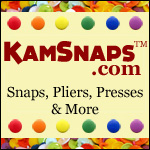

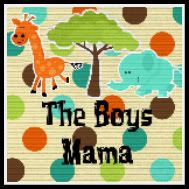


















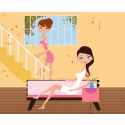




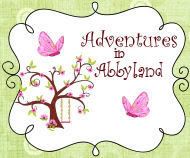














0 comments:
Post a Comment